How do I resolve "No Connection" errors?
Description
You may see devices with No Connection as the "unprotected" reason. This indicates that the Protection Agent is unable to communicate with the Vault on the required port (default: 9000).
How to identify the problem
If you have a look through the Cibecs Agent log, you will find the following entries:
INFO 12364 --- [Backup*] o.apache.http.impl.execchain.RetryExec : Retrying request to {s}->https://{Vault server}:9000
INFO 12364 --- [Backup*] mu.cibecs.agent.backup.BackupService : Backup session failed with reason NO_CONNECTION.
Log phrase to look for: "NO_CONNECTION"
Find the log here: %appdata%\Cibecs\Agent\Logs\agent.log
This example reflects the default port 9000. It may be different in your environment if it was changed during the Vault registration process.
What caused this problem?
It could be related to one or more of the following reasons:
- The Vault may be offline
- DNS issues on the network or on the user's device
- Communication on the relevant port is blocked
How do I resolve this problem?
Ensure that the Vault is online
Navigate to Vaults in Endpoint Cloud
- A green dot will indicate that the vault's WebSocket is connected and online
- If you can see the vault stats then it's an indication that the vault is online
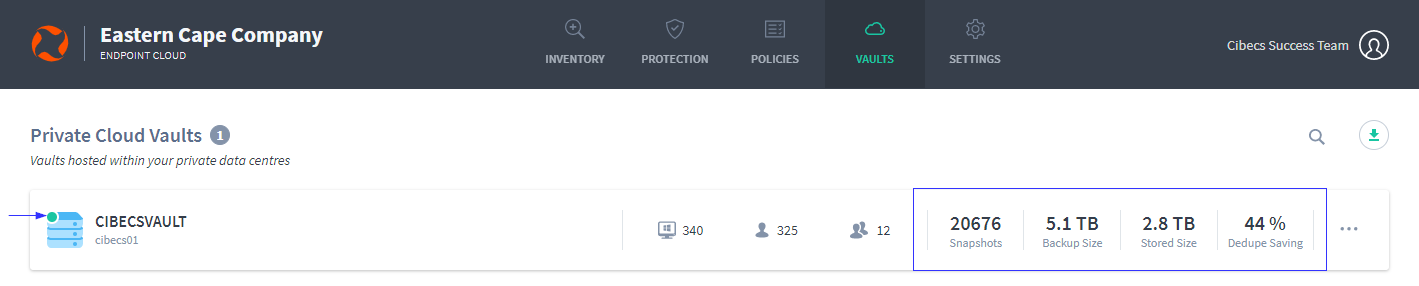
Resolve any DNS related issues
Run an elevated command prompt and perform an ipconfig /flushdns command. Test name resolution with a ping command and confirm that the name and IP address are correct.
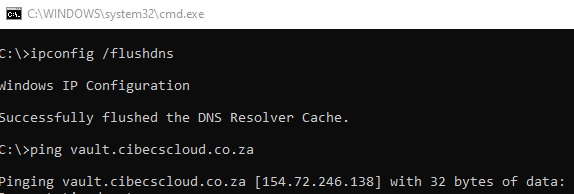
Check communication on port 9000
Check that communication on port 9000 or your designated port is possible between the user device and the vault.
Use the Test-NetConnection Powershell script that comes standard with Windows 10 and higher. (You will need to specify the Vault DNS name along with the configured port - default: 9000.)
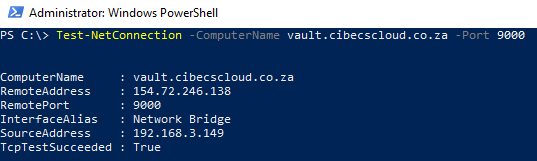
Check if the problem has been fixed
If the problem has been resolved, the user should be able to perform successful backups again.