403 Forbidden error on Agent
Description
The device displays a "403 Forbidden" error on backups and restores. It is not possible to perform backups or restores when the agent is in this state.
How to identify the problem
The device will have an "Agent Error" backup failure reason when looking at Endpoint Cloud.
You will see the following error on the backup event details for the device.
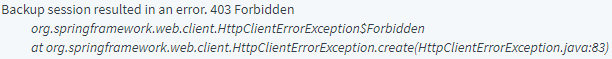
If you have a look through the Cibecs Agent log, you will find the following entries:
Backup session resulted in an error. 403 Forbidden
org.springframework.web.client.HttpClientErrorException$Forbidden
Log phrase to look for: "403 Forbiddden"
Find the log here: %appdata%\Cibecs\Agent\agent.log
What caused this problem?
The agent activation was not processed properly and the agent did not get a vault assigned to it. This could occur if the vault was out of service during an activation attempt.
How do I resolve this problem?
- Log onto Endpoint Cloud
- Create a new team with a policy assigned but no vault assigned.
- Move the device displaying the "403 Forbidden" error to the newly created team.
- This will reset the vault to a blank vault.
- Move the device back to the original team with the original vault assigned.
- This step is very important the device must go back to the team with the original vault.
- Allow the device to run a backup.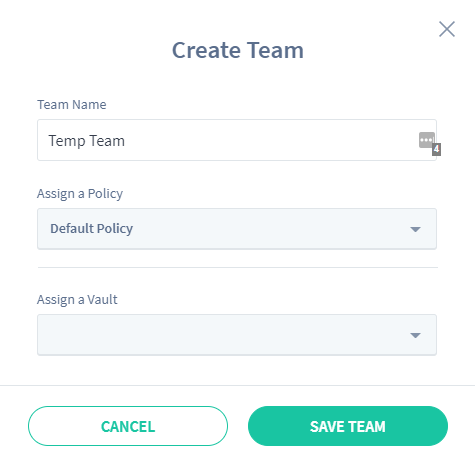
Check if the problem has been fixed
Log onto Endpoint Cloud and confirm that the next backup completes successfully.