Why does an unverified device perform successful backups?
Description
A device shows an alert in the side panel that it is "Not Verified", but backups complete successfully.
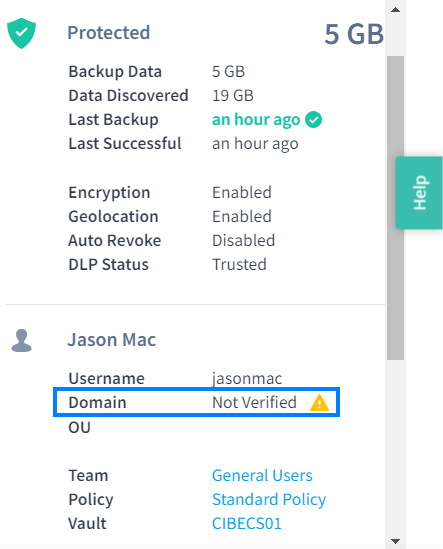
Summary
Before a device can be activated for protection, it needs to be verified against Active Directory. If it recently checked in with Active Directory, it will show a green "verified" icon next to the domain name.
If a user goes home or off-site, and does not connect to the domain, the verification status will expire and show the "not verified" icon.
The device does not need to be verified to allow backups, any previously activated device will continue with backups as per schedule.
How do you get a device into a verified state?
The user needs to connect the device to the company domain network, either at the company office building or via a VPN connection.