Agent Errors reported on backups for multiple devices
Description
There have been incidents reported where backups on multiple devices start to fail with "Agent Error" and it can be contributed to the vault running out of the assigned memory allocation.
How to identify the problem
If you look at the Device Protection section on the Protection screen on Endpoint Cloud, you will see that there may be a number of devices marked as "Protected with Warning" or "Unprotected". If you have a further look under Protection Status, then there will be a category called "Agent Error" with a number of devices next to it. The protection rating will continue to decrease.
If this "Agent Error" continues to grow and does not move closer to zero, then the Vault may be out of memory.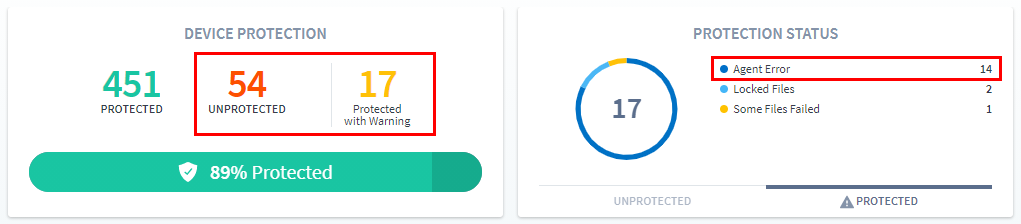
In order to verify this behavior, you may want to look through the Vault server logs for the following entries:
Caused by: java.lang.OutOfMemoryError: Java heap space
Log phrase to look for: "OutOfMemory and Java heap space"
Find the log here: Browse to the volume the Vault is installed on
[INSTALL VOLUME]:\Cibecs\Vault\logs\vault.log>
What caused this problem?
The Vault service ran out of the pre-defined memory allocation while processing the server events.
How do I resolve this problem?
1. Open up the local server services and restart the Cibecs Vault Service: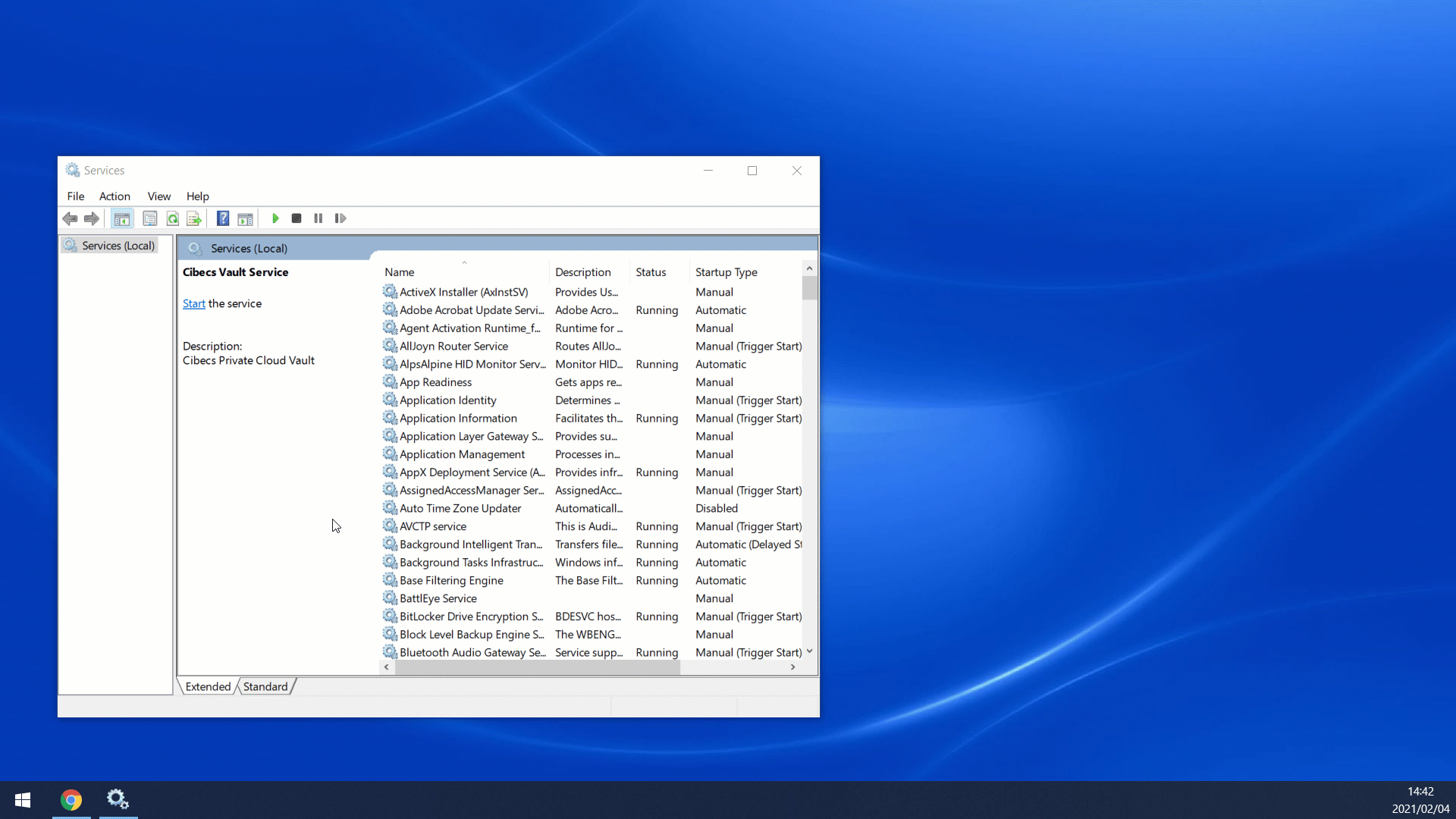
2. If after the restart of the Cibecs Vault Service the issue occurs again, then please contact Cibecs Support for further assistance.
Check if the problem has been fixed
If the problem has been fixed successfully, then the 'Protected with Warning' and "Unprotected" counter will start to decrease and the Protection Rating will start to increase.