How to setup your Private Cloud Vault for VPN-less backup
You may have a requirement to make your on-premise Vault accessible to your users who are not in the office. This article will explain the requirements and the steps to take so that users can backup from outside the organization without having to open any additional ports on your firewall.
How it works
We have an internet-hosted gateway that will receive backup traffic from the Protection Agents and pass it to the vault and vice versa. The gateway is hosted at Seacom.
You will need to install and configure the VPN-less backup client application on your vault server. The client application will create a tunnel between your vault and the gateway.
This will allow backups to reach the vault without having to make any firewall changes.
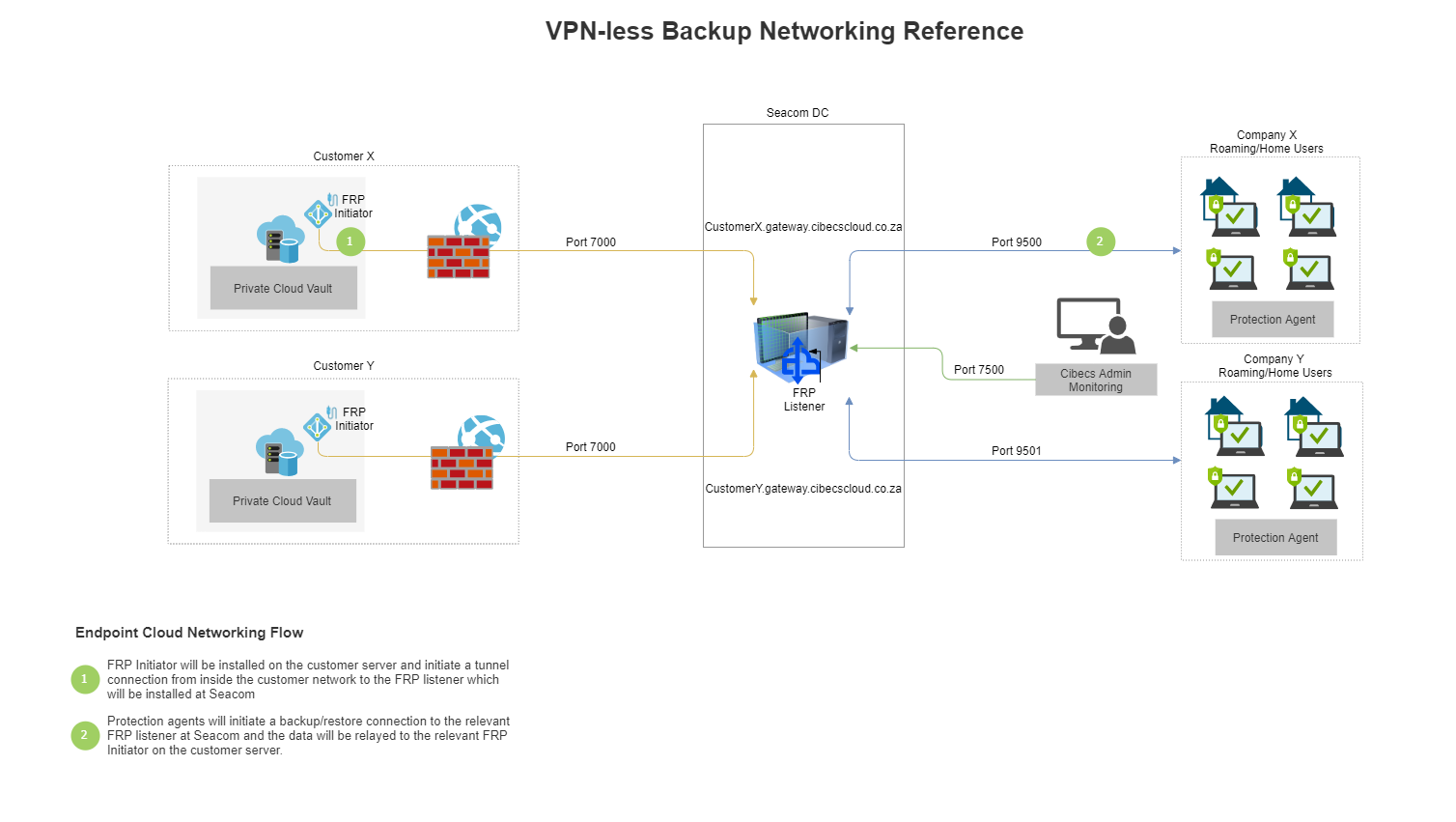
Requirements
DNS
On your internal DNS we will require a zone to be added for customer.gateway.cibecscloud.co.za that resolves to the IP we provide.
This will ensure that backups to the vault will not route via the internet when users are backing up from the office.
Port
Cibecs will provide you with the port to be used for backups.
This port will range between 9500 and 9999.
The Cibecs team will make the changes on your tenant once all of the requirements are in place.
VPN-Less backup client on Vault
The Cibecs technical team will assist you with the installation and configuration of the VPN-Less backup client application on your vault server.
Windows and Linux vault are supported.
Please contact support@cibecs.com if you want to enable this feature.