Edit a Policy
If you want to make changes to an existing Policy:
- Click Policies.

- Click on the Policy you want to change.
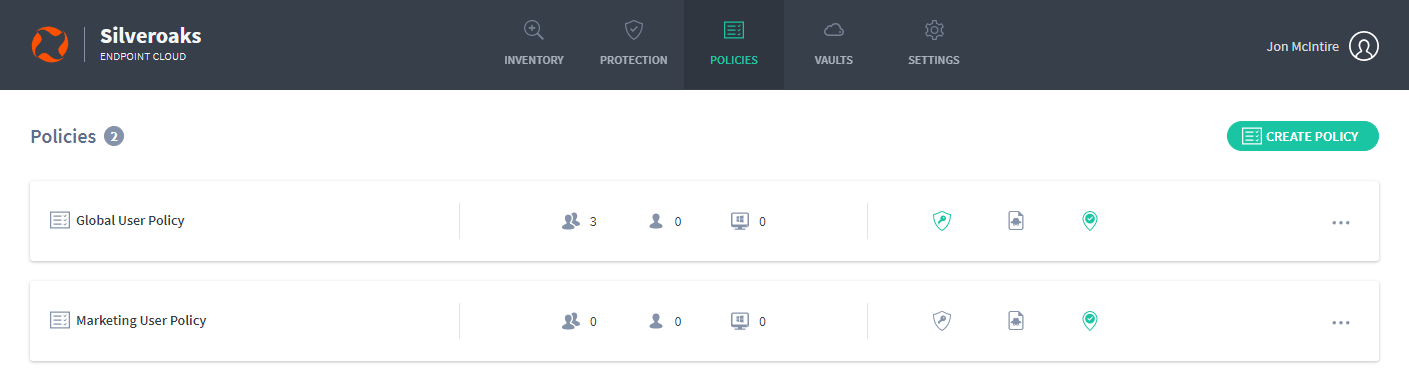
Endpoint Cloud opens the Policy Editor Page, which you can use to change the policy's settings.
You can change the settings in the following sections:
- Protected Data: Use to define what data is encrypted and backed up.
- Backup and Restore: Use to choose how often backups take place.
- DLP: Use to choose the data loss prevention measures for the policy.
- Migration: Use to choose whether settings related to Windows user profiles are backed up.
To learn more about these settings, see the Policy Editor Page.