Policies Page
The Policies page provides access to the Policies in your Endpoint Cloud. You can use it to:
Click Policies to display the Policies page.

To learn how to associate a Policy with a Team, see Assign a Policy to a Team.
List of Policies
When you display the Policies page, it presents you with a list of the Policies that are currently in your Endpoint Cloud.
The name of the Policy is shown on the left and there are a series of icons.
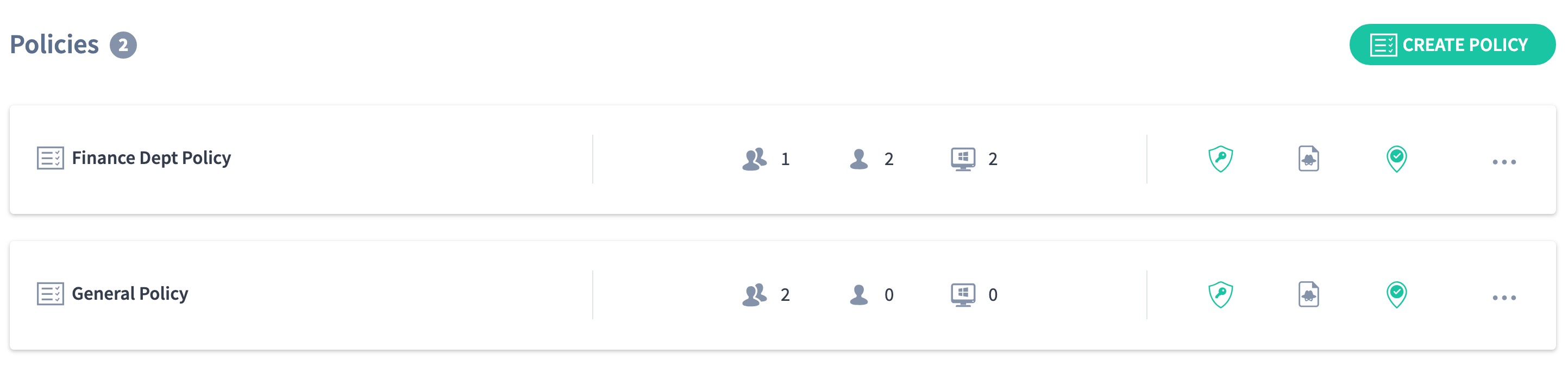
| Icon | Description |
|---|---|
|
Number of Teams that use the Policy. |
|
|
Number of user accounts associated with the Policy. |
|
|
Number of devices associated with the Policy. |
|
|
The status of the Encryption feature (green = local encryption is on, gray = local encryption is off) |
|
|
The status of the Auto-Revoke feature (green = on, gray = off) |
|
|
The status of the Geolocation feature (green = on, gray = off). |
On the right side of the row, there is a context menu ( ... ). If you click it, you can choose to view the policy or delete it.
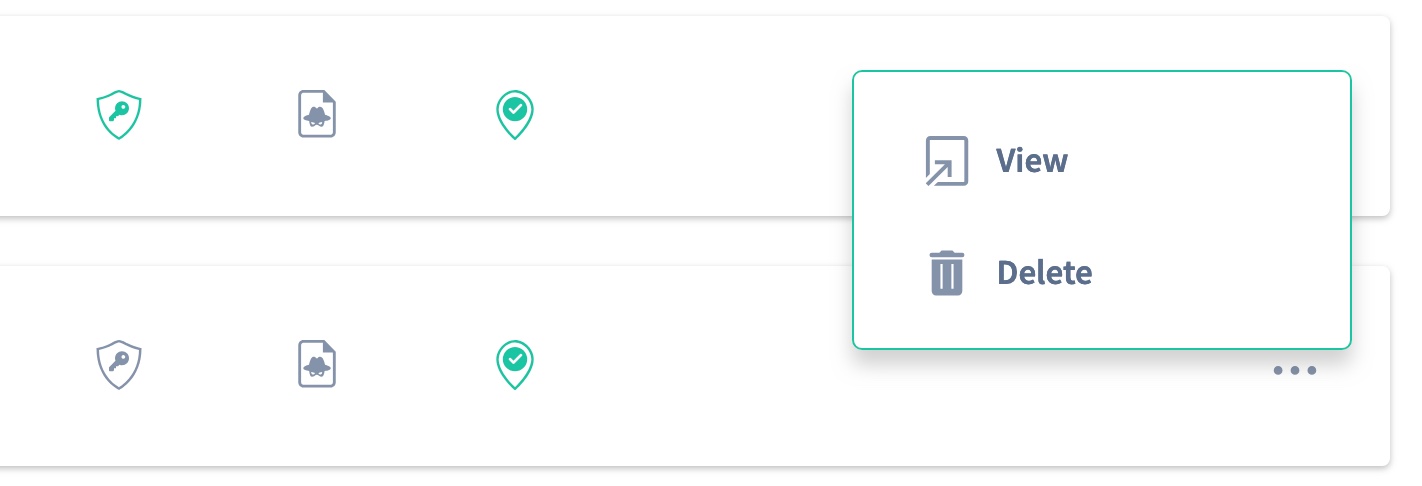
View or Edit a Policy
To view or edit a policy, click on the Policy name or use the View option in the context menu.
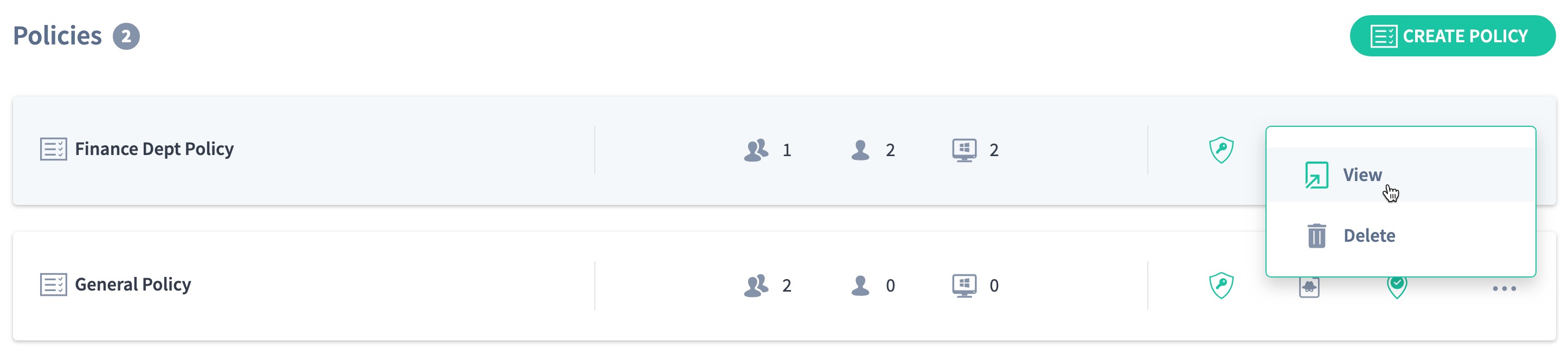
When you view or edit a Policy, its details are shown on the Policy Editor Page.