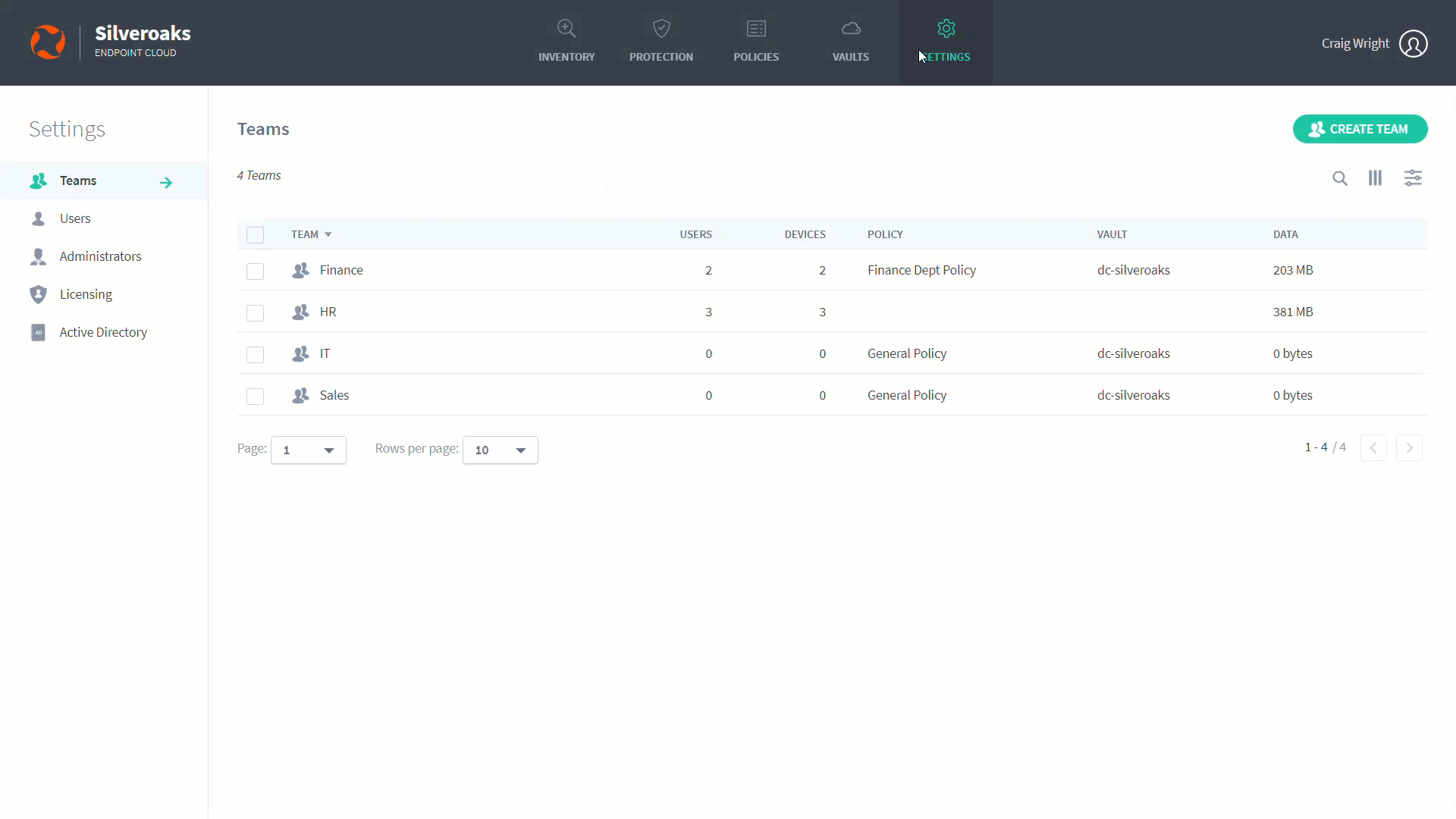Edit a Team
If you want to make changes to an existing Team:
- There are three ways to edit a Team - from the Inventory page, Protection page, or from the Teams section on the Settings page. So you can either:
Click Inventory.
or:
Click Protection.
or:
Click Settings and use the Teams section. - Hover the cursor over the Team you want to edit and then click on its option button ( ... ).
- Click Edit.
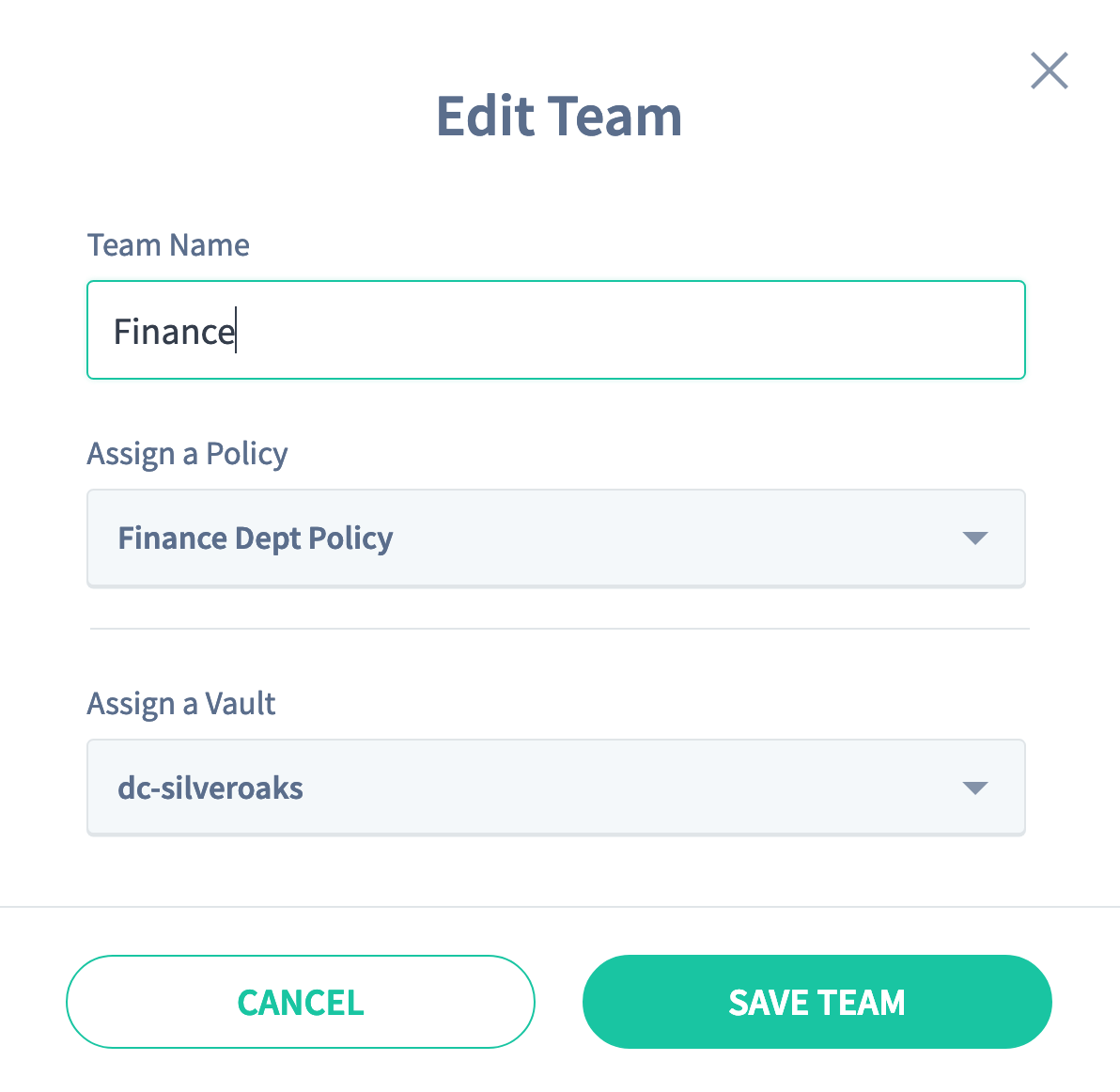
- Use the Team Name field to change the name of the Team, if required.
- Use the Assign a Policy combo-box to choose the Policy for the Team. All devices in the Team will use the settings defined in the Policy (schedule for backups, data loss prevention settings, etc.).
- Use the Assign a Vault combo-box to choose the storage area that will be used to store the backup data for the devices in the Team.
- Click Save Team.
To learn more about these settings, see:
Edit a Team from the Inventory Page:
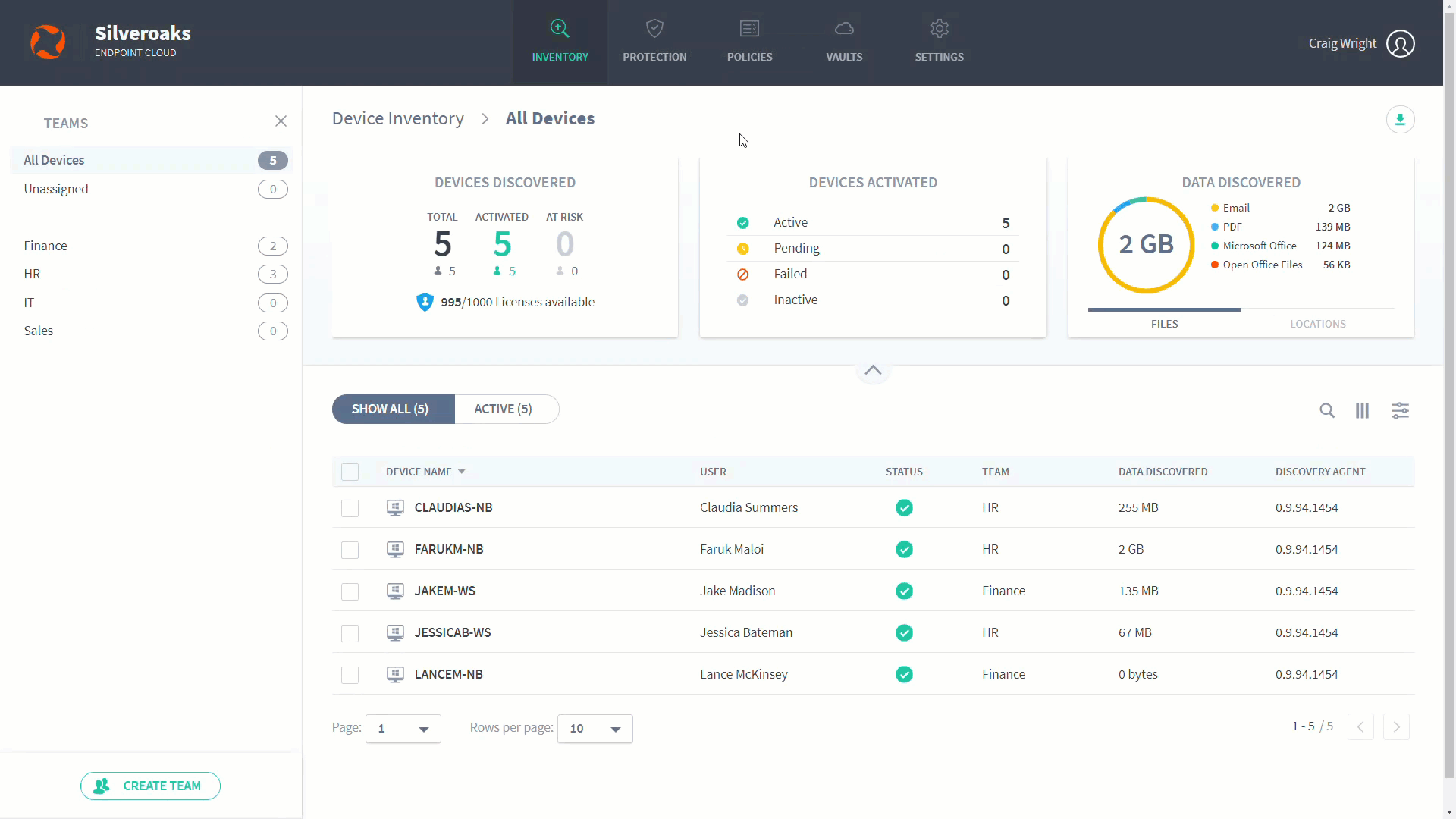
Edit a Team from the Protection Page:
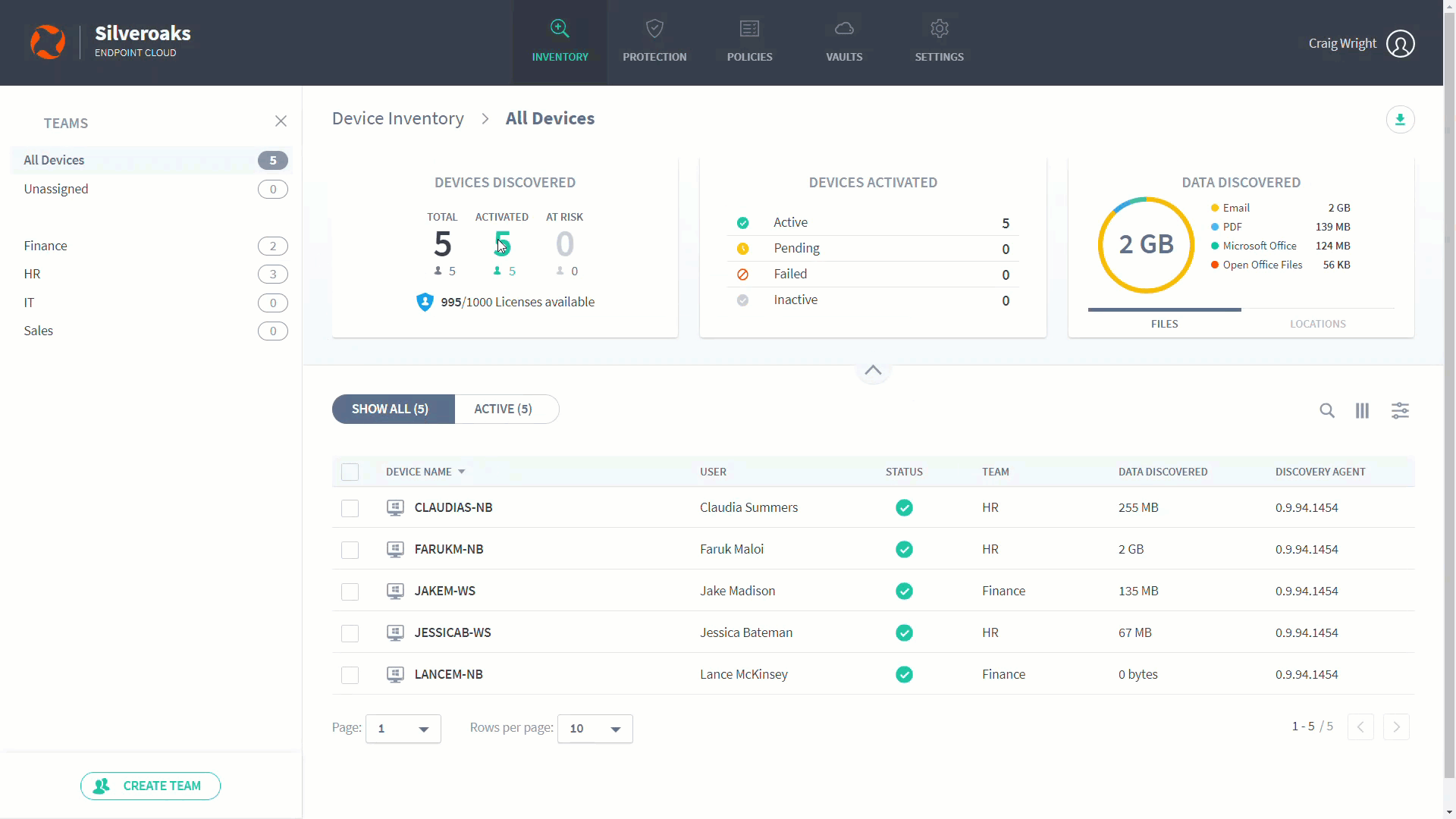
Edit a Team from the Settings Page: