Delete a Team
There may be times where you need to delete a Team from Endpoint Cloud. For example, you may want to delete Teams if your organization has restructured and some Teams in Endpoint Cloud no longer exist in your business or have merged with other Teams.
If you no longer need a Team, you can delete it from your Endpoint Cloud. When you delete a Team, Endpoint Cloud:
- Deletes the Team
- Deletes all devices that are assigned to the Team.
Important
If you want to keep the devices, you should assign them to a different Team before you make the deletion.
To delete a Team:
- Click Inventory or Protection.
- Hover the cursor over the Team you want to delete and then click on its option button ( ... ).
- Click Delete.
- Enter DELETE in capital letters and then click Delete to confirm that you want to remove the Team.
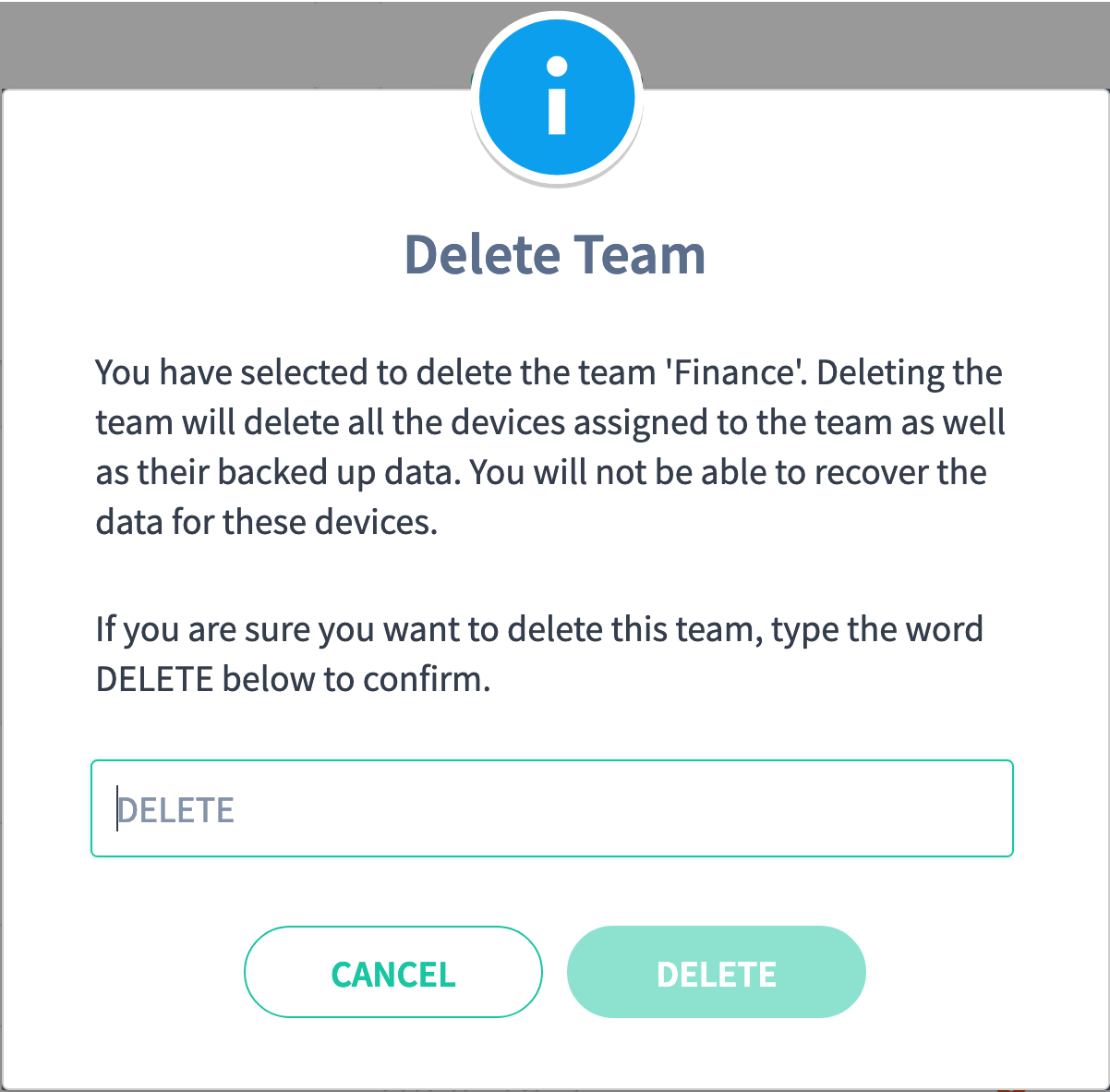
Note
You can also delete Teams from the Settings section. (Click Settings > Teams > and then click on the option button ( ... ) for the Team and click Delete).