Automatic Backups
Endpoint Cloud makes automatic backups of the business data on your devices, as long as:
- The device is activated
- The device is associated with a Team
- The Team is associated with a Policy and a Vault.
The Vault defines where the the backup data is stored.
The Policy defines:
- What business data is backed up
- When the backups take place.
- Which Data Loss Prevention features are enabled.
- Whether User Profile Settings are backed up for computer migrations.
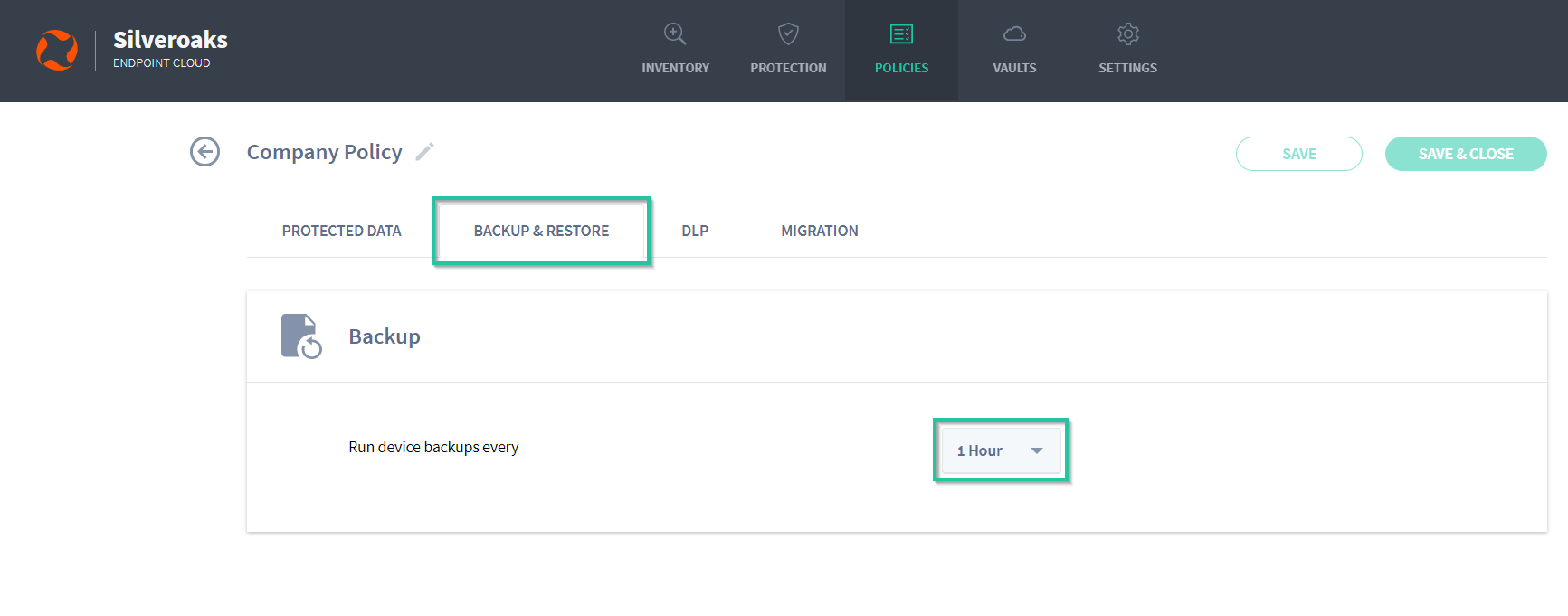
Your devices are backed up and protected automatically:
- A short time after they are first activated. This is usually 10 minutes approximately, but can take longer, as the backup can only occur after the Protection Agent has finished indexing.
- Regularly according to the scheduled intervals that are set in the Policies.
- Available options: Every 1 Hour | 2 Hours | 4 Hours | 8 Hours
You can also make a backup manually if you wish.