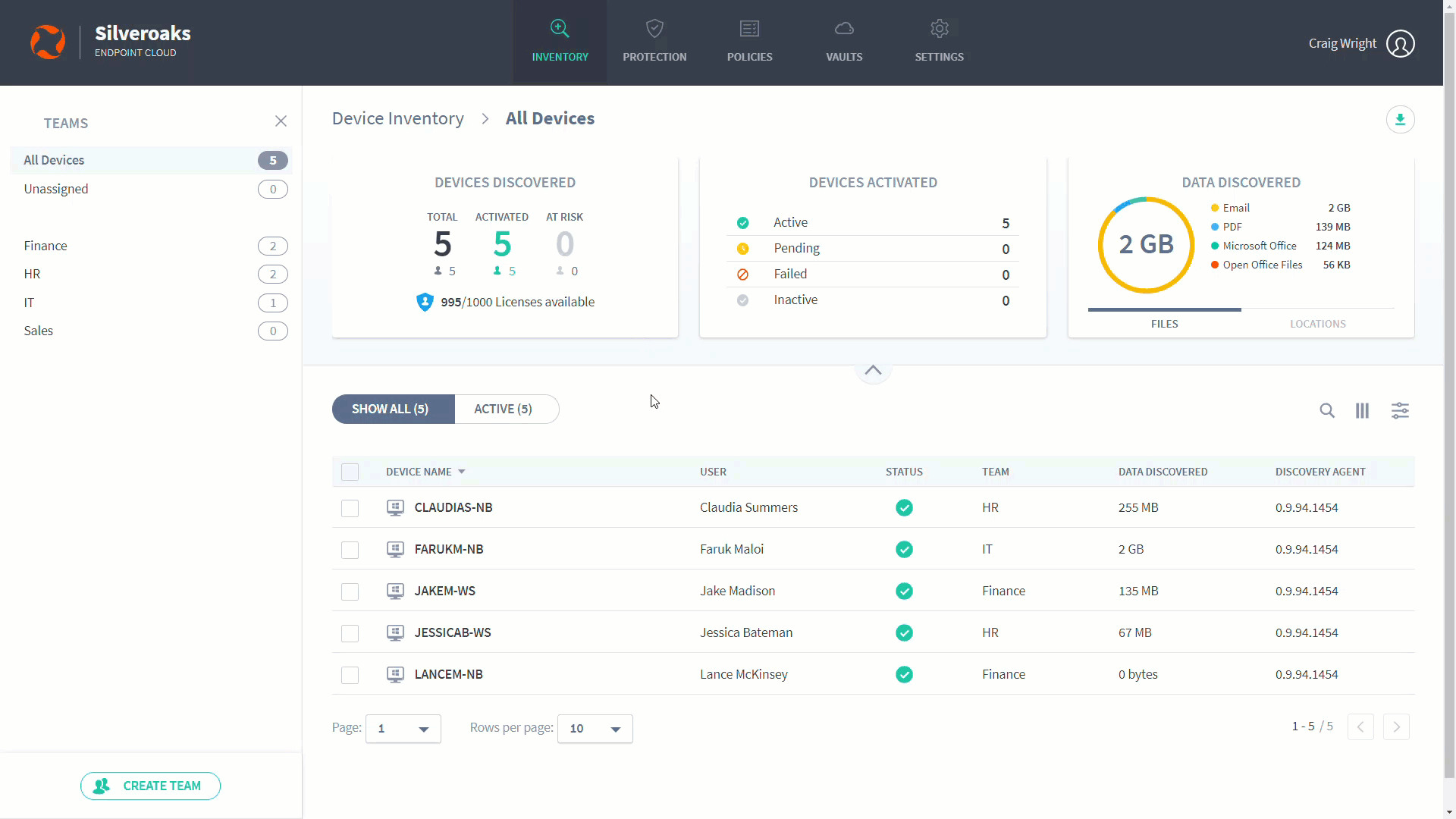Unrevoke a Device
In Endpoint Cloud, you can revoke a device so that it's protected files are made inaccessible. This is to keep your data safe if a device is lost or stolen. If the device is found, you can make the data accessible again by using unrevoke.
With an unrevoke, Endpoint Cloud places the encryption certificate back on to the revoked device. Once the certificate is on the device, it becomes unrevoked and its protected data is accessible.
To unrevoke a device:
- Click Inventory or Protection.
- In the devices list, click on the device you want to unrevoke. The device's slide-in panel appears.
- Click on the Unrevoke Device icon.
 Note
NoteThe Unrevoke Device icon is also available on the Device profile page (from the Inventory or Protection page, display the device's side panel, then click the view details icon to display the Device profile page).
- Click Unrevoke to confirm. The request to unrevoke the device is made and the unrevoke is pending. When Endpoint Cloud completes the request, the unrevoke is complete.
While the unrevoke is pending, you can cancel the unrevoke request if required (display the device's slide-in panel or device page, and then click the Cancel Unrevoke icon).