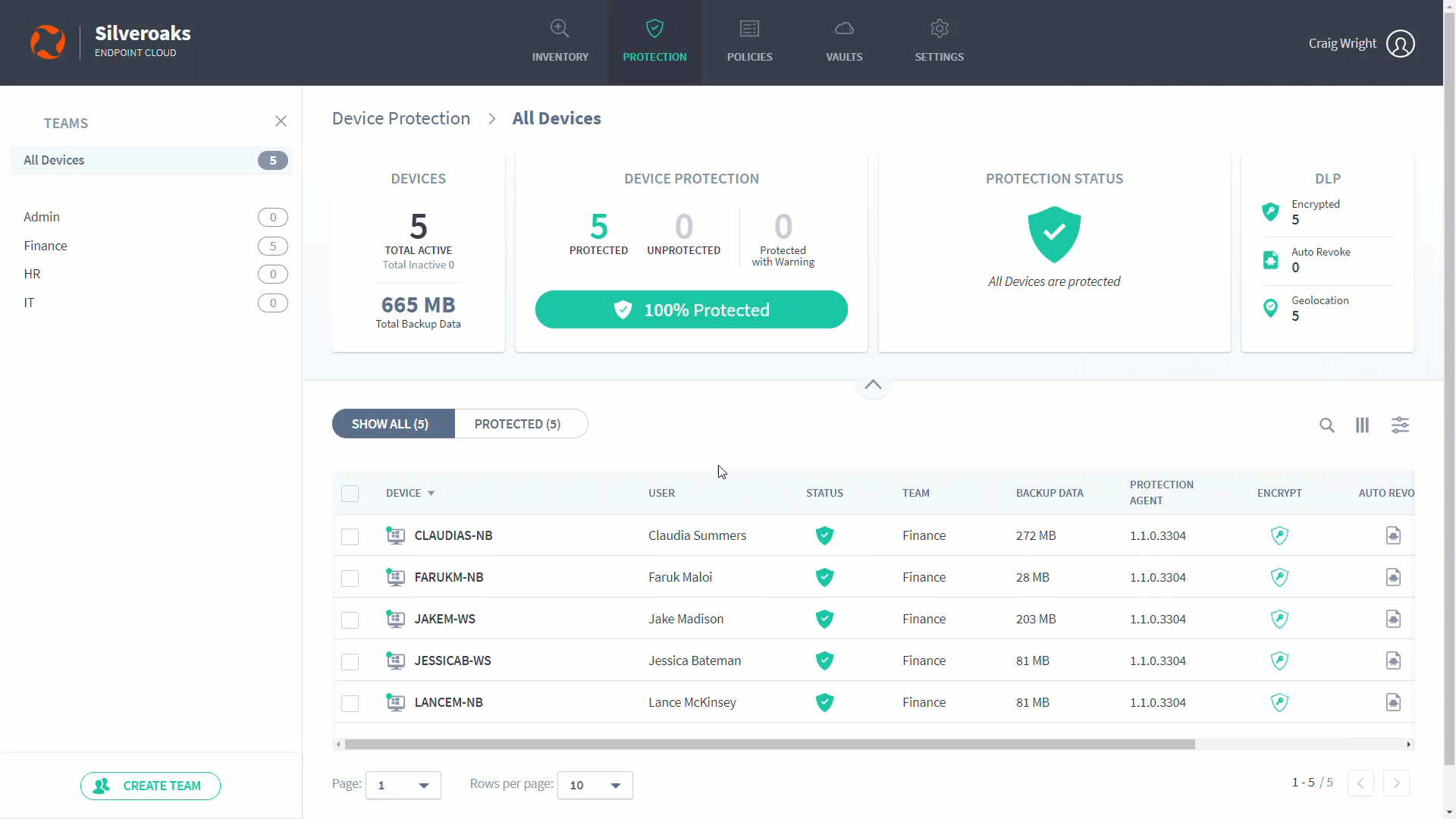Remotely Wipe a Device
If you want to delete the files on a device that is missing or stolen, you can use the Wipe feature. This completely removes the protected files from the device (unlike revoke, which leaves the files in place but makes them inaccessible).
With a wipe, you use Endpoint Cloud to perform a remote "forensic wipe", which deletes the protected files on the device. As part of the "forensic wipe", Endpoint Cloud removes the encryption certificate and performs a series of additional deletions to completely remove any trace of the protected data from the device.
To wipe a device:
- Click Inventory or Protection.
- In the devices list, click on the device that you want to wipe.
- Click on the Wipe icon.

- Click Wipe to confirm. The wipe is set to pending and after a short delay, the wipe begins. While the wipe is pending, you can cancel it (click the Cancel Wipe icon in the device's slide-in panel or Device page). When the wipe has begun, it cannot be cancelled.
The amount of time it takes to complete the wipe varies, depending on the disk size and speed.
The wipe icon is also available on the Device profile page (from the Inventory or Protection page, display the device's slide-in panel, then click the view details icon to display the Device profile page.)