Cloud - Service Unavailable
Description
There may be times that the administrator experiences difficulty accessing Endpoint Cloud.
How to identify the problem
The administrator may see either an image with the numbers 503 and/or an orange toaster message that indicates that the service is unavailable like in the image below: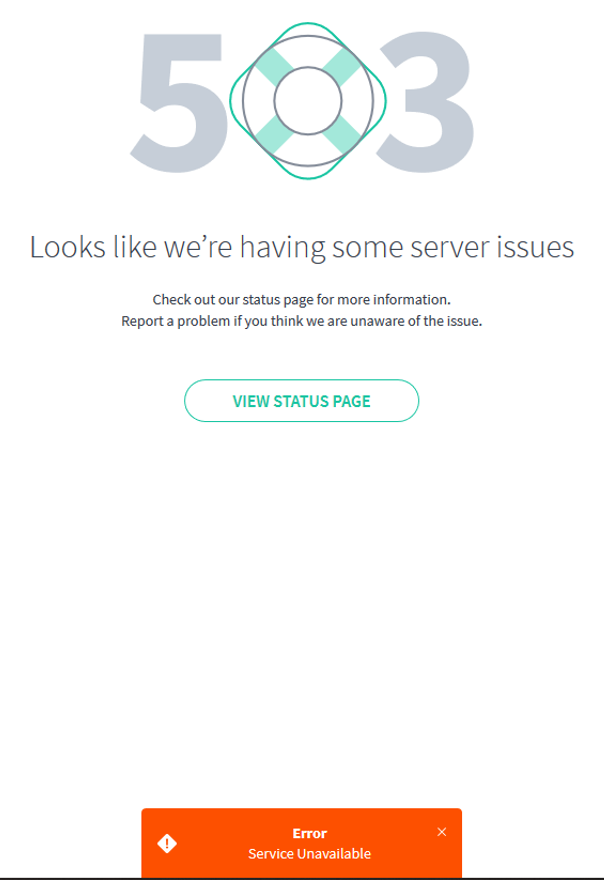
What caused this problem?
One or multiple cloud services may be offline. There are different possible causes for this and each of these incidents will be investigated by our DevOps engineers.
How do I resolve this problem?
In order for Endpoint Cloud to continue to service 100's of thousands of devices, we need to continuously optimize components in the system. Each new release of Endpoint Cloud will incorporate optimization for connection handling and dealing with load.
- Check the Endpoint Cloud Status Page - https://status.endpointcloud.com/
- If it has not been listed as an incident, please report the issue to Cibecs Support
- Wait 15 - 20 minutes and try again.
Check if the problem has been fixed
If the problem has been fixed successfully, then the admin will be able to browse Endpoint Cloud without any error messages.
Backups will continue even if Endpoint Cloud is unavailable to the administrator. Restores will not be available while Endpoint Cloud is unavailable.