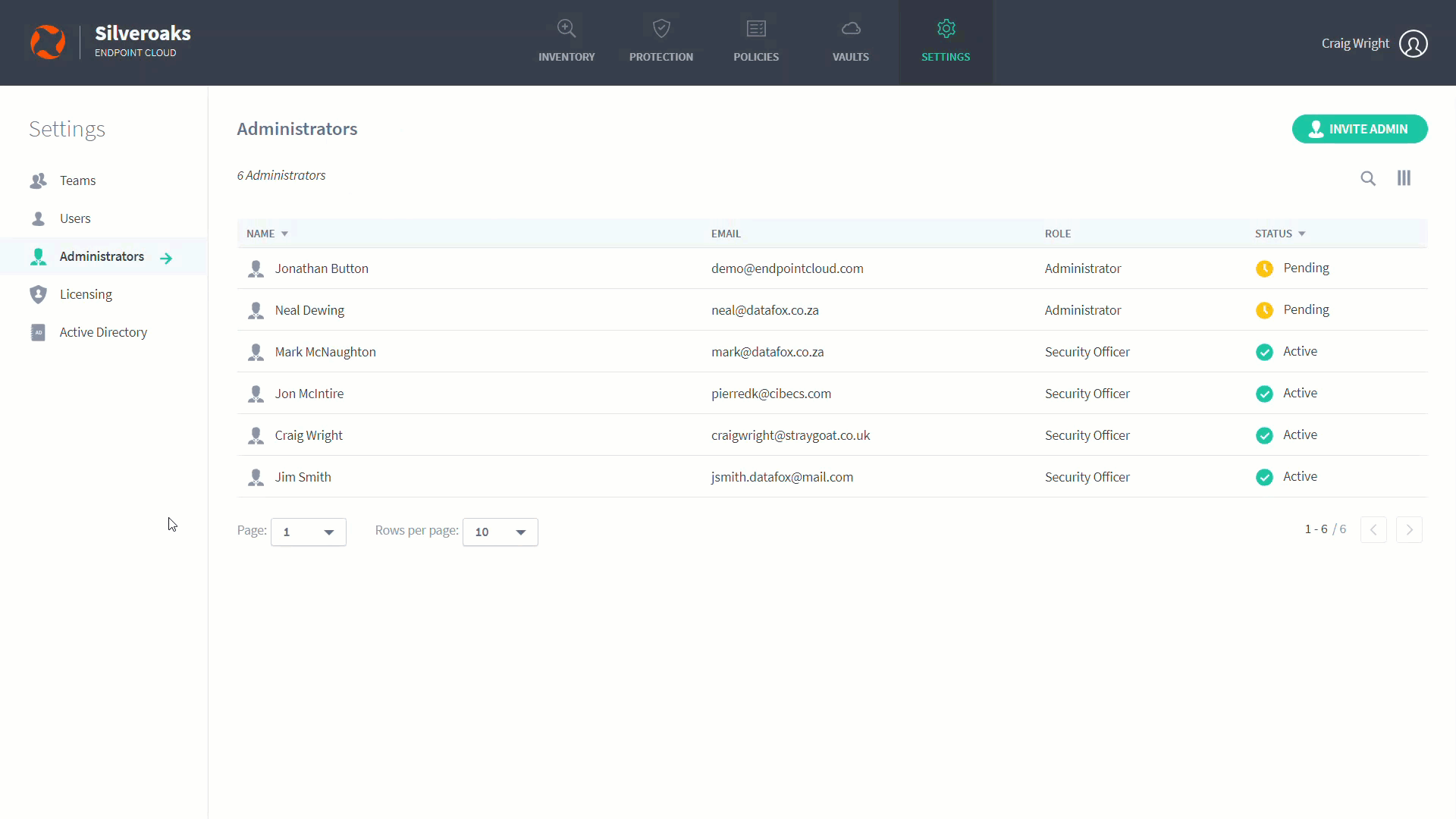Delete an Administrator or Security Officer
If you log on to Endpoint Cloud as a Security officer, you can delete other security officer and administrator accounts. Typically, you will only delete accounts that are no longer in use, for example, if a member of staff has left the organization.
Caution
If you delete an account, the user of that account will be unable to log in to Endpoint Cloud.
To delete an administrator or security officer:
- Click Settings.
- Click Administrators.
- Click on the context button ( ... ) for the administrator or security officer that you want to delete.
- Click Delete.
- Enter Delete on the dialog to confirm, and then click Delete.