Why is my activation failing?
Activation goes from Pending to Failed
An Activation request does not complete successfully and as a result backups cannot start.
How to identify the problem
If you have a look through the Cibecs Discovery Agent log, you will find the following entries:
USER GET https://Vault:9000/installer/endpointcloud-agent-windows.exe {
USER curl_easy_perform() failed: Couldn't connect to server
Log phrase to look for: "Couldn't connect to server"
Find the log here: %ProgramData%\Cibecs\Discovery\discovery.log
What caused this problem?
The Discovery Agent tries to download the Protection Agent installation file from the Vault (specific as configured per Team), over port 9000 (default).
How do I resolve this problem?
1) Confirm that the User Device can resolve the Vault name via DNS. This can be tested with a simple ping command:
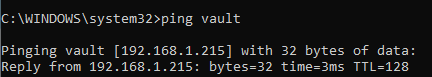
(This is an example. It should resolve to the configured IP of your Vault.)
2) Confirm that the User Device has the required port access to the Vault. This can be tested with a simple Test-NetConnection script:
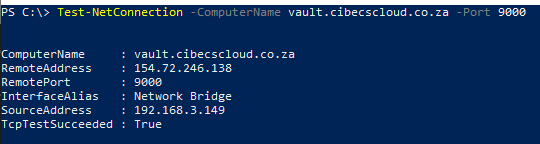
(This is an example. It should resolve to the configured IP of your Vault.)
Check if the problem has been fixed
If the problem has been fixed successfully, the Endpointcloud Agent installation file successfully downloads to the User Device and is visible under the %appdata%\Cibecs\Discovery\Temp folder location:
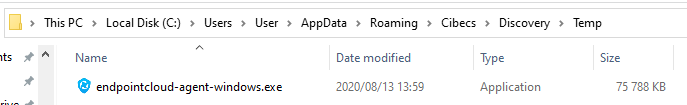
Thereafter the installation is performed locally by the Activation process. After a 10 min delay, the 1st backup will start automatically.