Disable the User Profile Migration Feature
To disable the user profile migration feature so that Endpoint Cloud does not make backups of the Windows user profile data:
- Click Policies.
- Edit the Policy that is associated with the Team to which the device belongs.
- Click Migration.
- Use the slider to disable the profile migration for Microsoft Windows User Profiles. (Gray is disabled, green is disabled).
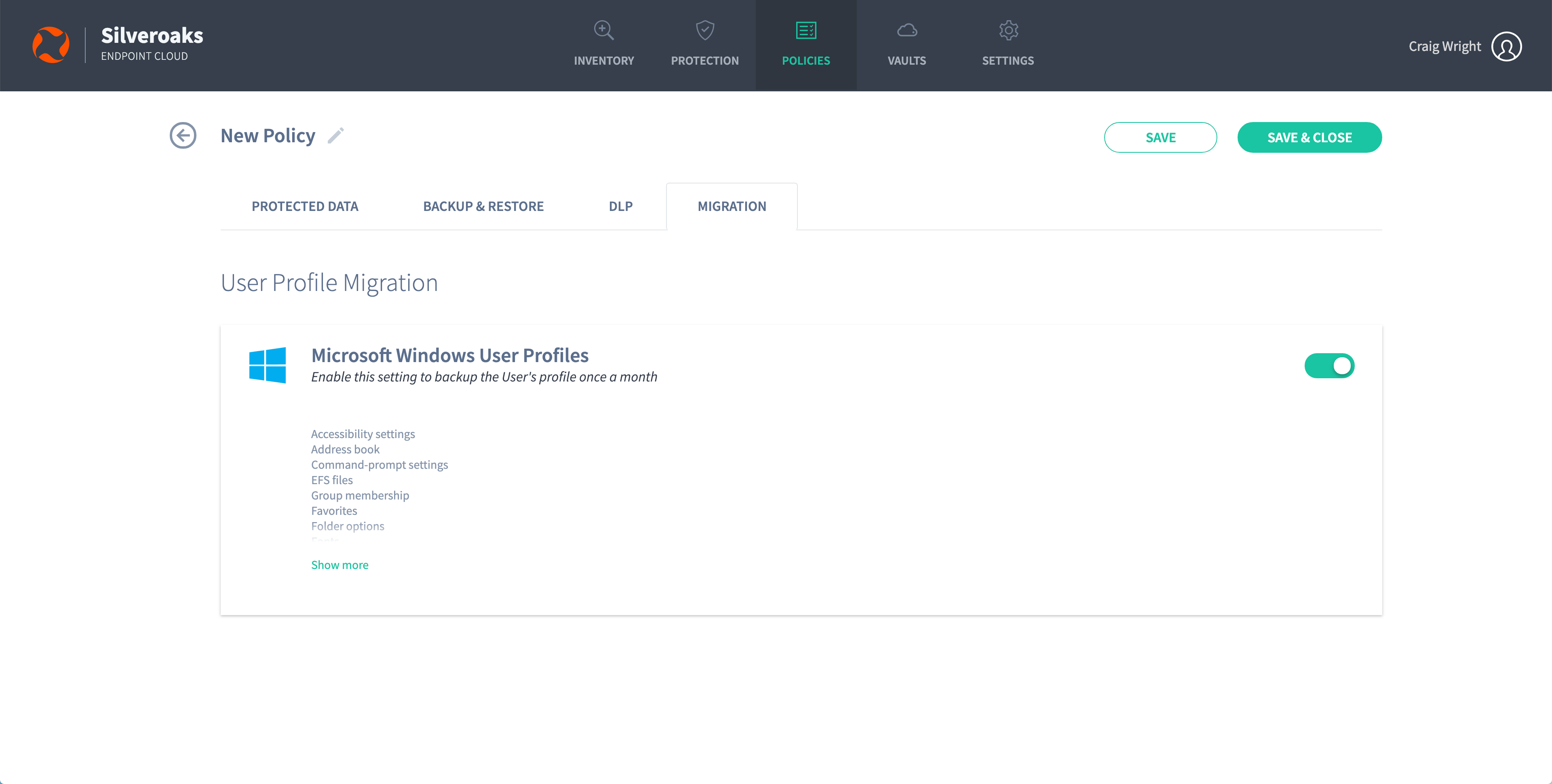
- Click Save and Close.
Endpoint Cloud will not back up the user data and profiles on all devices that are associated with this Policy.