Detach a Vault
If you no longer need a Vault, you can delete it from Endpoint Cloud by "detaching" it. When you detach a Vault:
- You can no longer restore devices from the deleted Vault
- The Vault cannot be assigned to any Teams (if you have Teams that use the deleted Vault, you will need to assign a different Vault to them, otherwise their devices will not be backed up).
To detach a Vault:
- Click Vaults.
- Find the Vault you want to delete.
- Select the option button ( ... ) for the Vault and click Detach Vault.
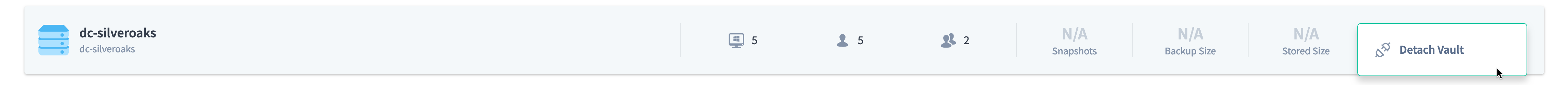
- To confirm that you want to delete the Vault, enter DETACH in capital letters in the dialog box.
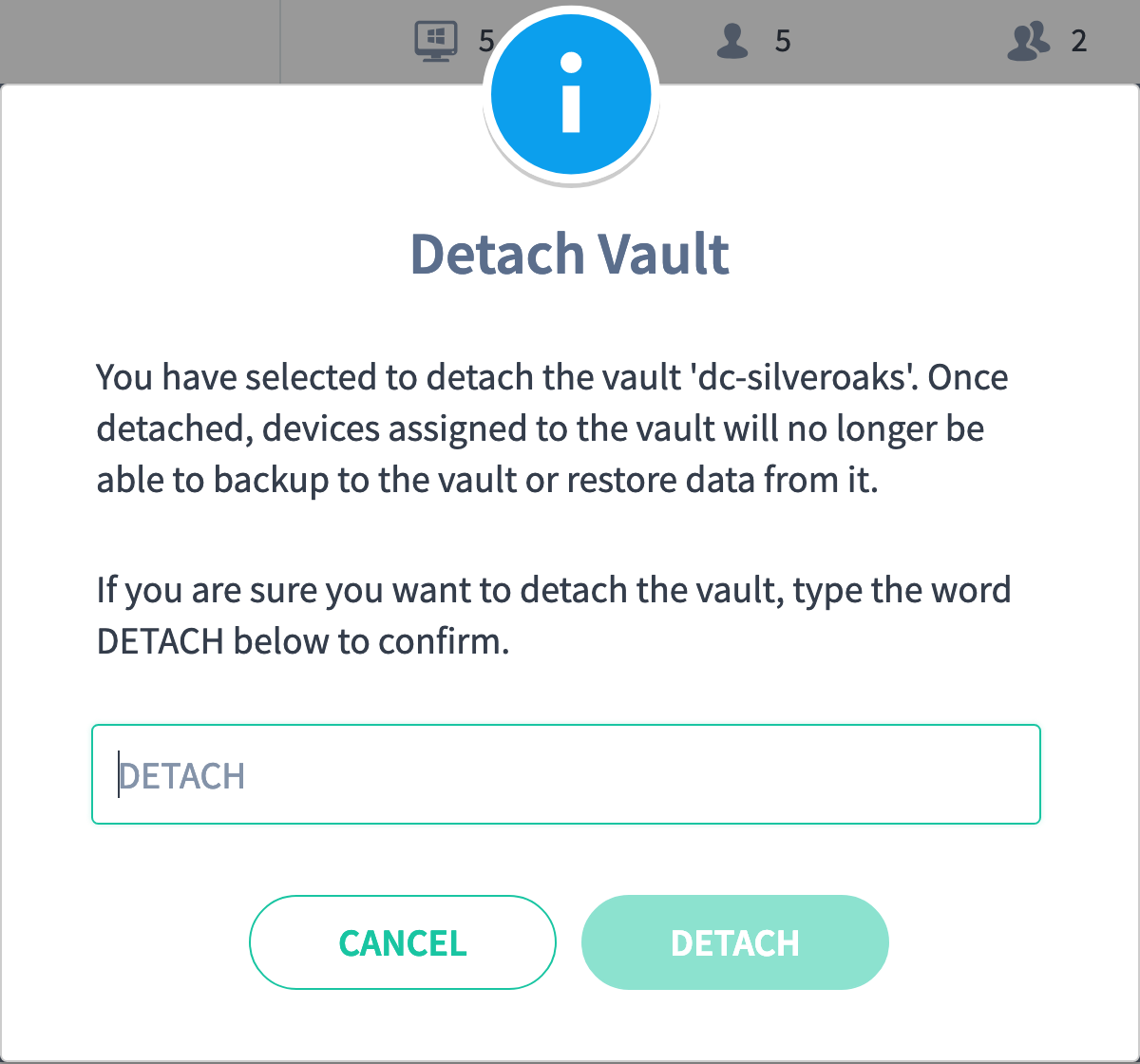
- Click Detach to delete the Vault.