Vaults Page
You can use the Vaults page to view information about your Private Cloud Vaults, which are storage areas for your backups.
To display the Vaults page, click Vaults in the top banner.
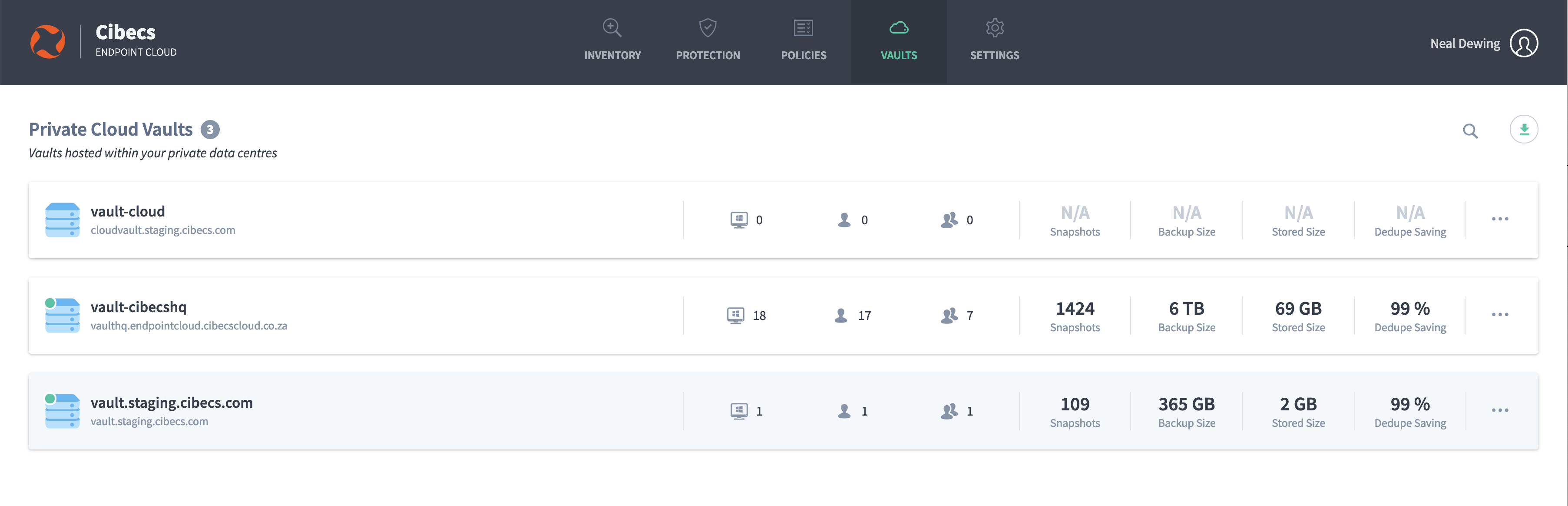
The Vaults page provides a list of your Vaults. You can search the list for Vaults by name, and you can also download the Vault Installer and detach a Vault.
List of Vaults
| Field | Description |
| Online Status |
|
| Vault Alias | The name given to the Vault when it was created. This is usually a descriptive name that makes the Vault easy to identify. |
| Vault Hostname |
The FQDN (Fully Qualified Domain Name) of the Vault. This hostname will be used to connect to the Vault.
|
| Devices | The number of devices that are associated with the Vault by means of the Team that they belong to. These devices will back up to the associated Vault. |
| Users | The number of devices that are associated with the Vault by means of the Team that they belong to. These users will have their data backed up to the associated Vault. |
| Teams | The number of Teams that are assigned to the Vault. |
| Snapshots | The number of backups that have been made for the Vault. A "snapshot" is a backup taken at a particular point in time. |
| Backup Size | The size of the backup data before deduplication has been applied. |
| Stored Size | The amount of storage space used to store the backup data. |
| Dedupe Saving | The amount of storage space saved by using deduplication, shown as a percentage. Instead of backing up every file each time, Endpoint Cloud only backs up those files that have changed since the last backup. This is called deduplication and it means less space is required for your backups and the backup process is more efficient. |