Licensing Page
You can view information about your plan and available licenses on the Licensing page.
- Click Settings.
- Click Licensing in the side bar.
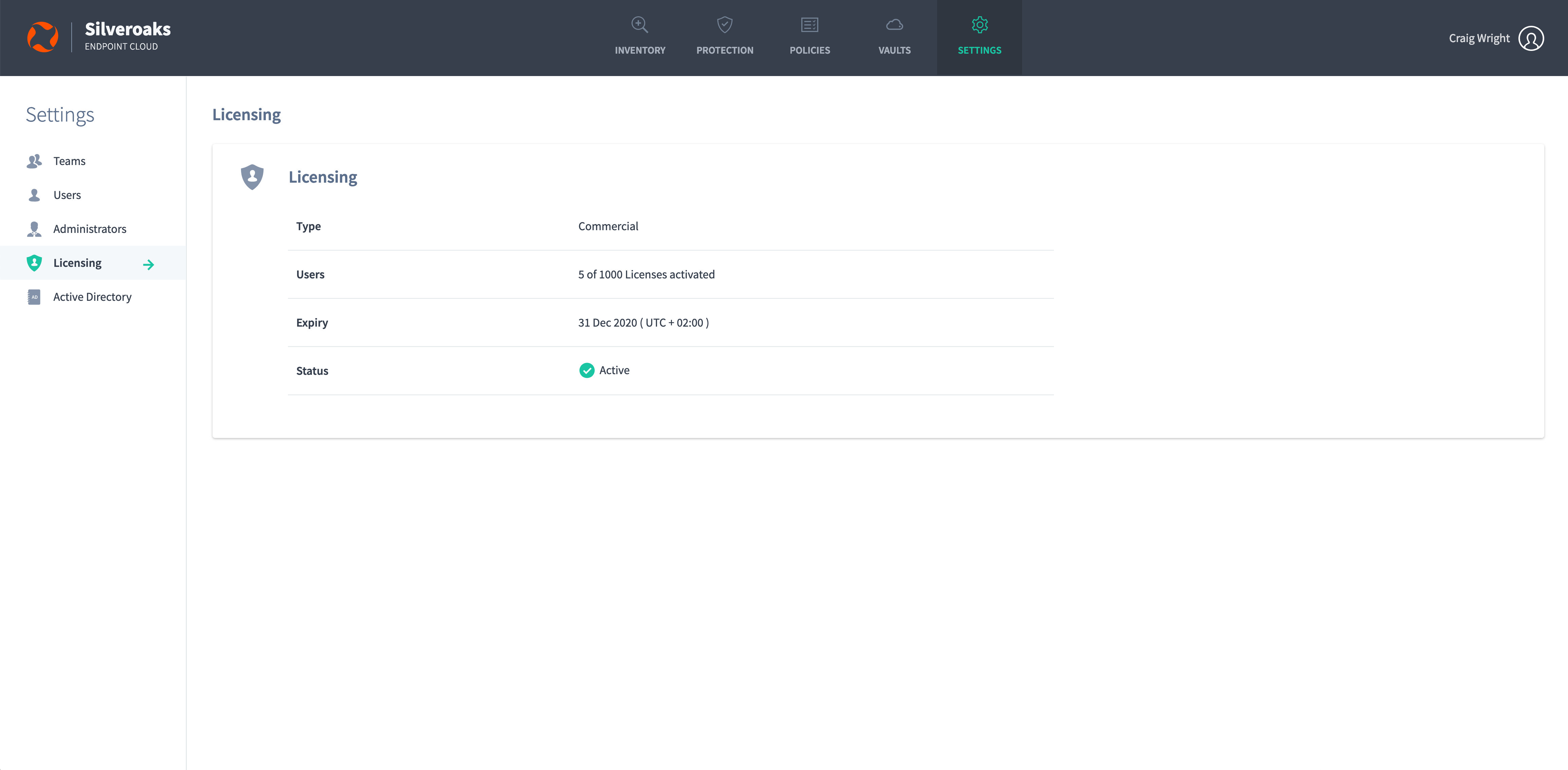
The Licensing page shows:
| Field | Description |
|
Type |
Your Endpoint Cloud plan. There are three types of plan: |
|
Free: On the free plan, you can use the Discovery Agent to find out how many devices you have at risk, and how much data they store. You can use this information to estimate the cost of protecting them with Endpoint Cloud. |
|
|
Trial: Offers the full Endpoint Cloud backup and protection experience, but for a limited time only. |
|
|
Commercial: On the Commercial plan, you can use Endpoint Cloud to backup and protect your devices for the duration of your subscription. |
|
| Users | The number of licenses currently being used, and the number of remaining licenses available. |
| Expiry |
The end date and time of your Endpoint Cloud subscription. |
| Status | Shows whether your Endpoint Cloud subscription is active or expired. If your subscription is expired, your devices are no longer backed up or protected and so are at risk. To re-subscribe, contact your Account Manager. |
To add more licenses or discuss your license agreement, contact us at: